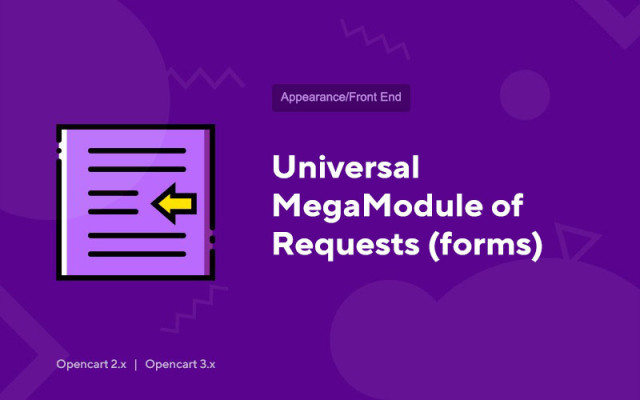Universal MegaModule of requests (forms)
Price in reward points: 15
The universal MegaModule of requests allows you to create an infinite number of feedback forms on your site.
All request forms can work simultaneously.
In the form, you can create different fields, for example
Text;
Checkboxes or radio;
paragraphs;
Telephone;
E-mail;
captcha;
Numeric fields for quantity or time.
This is perhaps the best module for creating feedback forms with an entry in the admin panel
You can create and use forms for such purposes as:
Found cheaper;
Back call;
Feedback;
Ask a Question;
Document request;
Quick order;
Other, your own options that you can only think of!
You can display all variants of your forms on your site anywhere using diagrams.
There are 2 types of installation: "Installing extensions" if the module file is an archive ending in ocmod.zip or "Via FTP (file manager)" when it is a simple archive with files.
Installing Ocmod
- 1 Download the module file . Paid add-ons can be downloaded in your account only after payment.
- 2 In the admin panel of your site, go to "Extensions" -> "Install extensions" , or "Modules" -> "Install modifiers" and click the "Upload" button;
- 3 Select the downloaded file and click "Continue" , wait for the inscription - "Successfully installed" ;
- 4 Then go to "Add-ons Manager" , or "Modifiers" and click the "Update" button (blue, in the upper right corner). And also issue administrator rights for the module (below it is written how to do this).
Installation via FTP
- 1 Download the module file . Paid add-ons can be downloaded in your account only after payment;
- 2 Upload files through the file manager to the root of the site . As a rule, the archive contains files for different versions of PHP and OC version (you need to choose your option correctly);
- 3 Then go to "Add-ons Manager" , or "Modifiers" and click the "Update" button (blue, in the upper right corner). And also issue administrator rights for the module (below it is written how to do this).
After installing any module, go to the "System" -> "User groups" -> "Administrator" section, uncheck all the checkboxes and put them back by clicking on the "Select all" button in the view and change fields.
Tags: Opencart 2.0, Opencart 2.1, Opencart 2.2, Opencart 2.3, Opencart 3.0, OcStore 2.3, OcStore 3.0