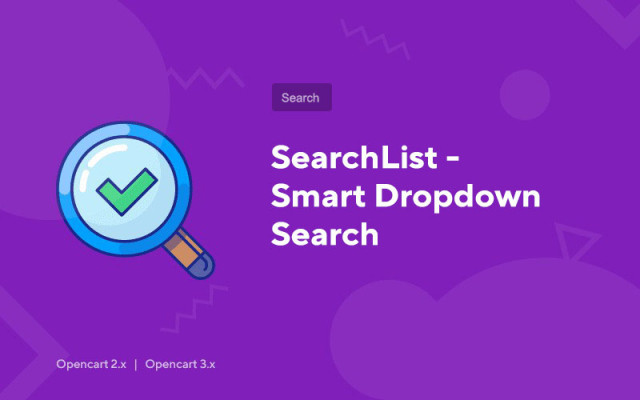SearchList - Smart Dropdown Search
Price in reward points: 10
SearchList is the best module for organizing live search (AJAX - without reloading the page) for an online store on CMS Opencart.
With it, you can display almost any data about the product at the moment when your client is just starting to enter his request in the search bar.
The module understands the meaning of the request and shows the products as relevant as possible, right as the request is written
In each block of products in the drop-down search, you can display:
- An image showing its dimensions;
- Output of the article and model with the inclusion of a search for them;
- Regular and promotional price;
- And other!
You also specify the limit of products that drop down in the search in the settings of the "SearchList" add-on. You can display the "show all" button, then the user will be redirected to the general search page with saving his request and displaying data to him in the AJAX output.
After installing and enabling the module, in its settings, click the "Indexing" button , this is necessary for the correct search for products that were added to the engine before installing "SS".
There are 2 types of installation: "Installing extensions" if the module file is an archive ending in ocmod.zip or "Via FTP (file manager)" when it is a simple archive with files.
Installing Ocmod
- 1 Download the module file . Paid add-ons can be downloaded in your account only after payment.
- 2 In the admin panel of your site, go to "Extensions" -> "Install extensions" , or "Modules" -> "Install modifiers" and click the "Upload" button;
- 3 Select the downloaded file and click "Continue" , wait for the inscription - "Successfully installed" ;
- 4 Then go to "Add-ons Manager" , or "Modifiers" and click the "Update" button (blue, in the upper right corner). And also issue administrator rights for the module (below it is written how to do this).
Installation via FTP
- 1 Download the module file . Paid add-ons can be downloaded in your account only after payment;
- 2 Upload files through the file manager to the root of the site . As a rule, the archive contains files for different versions of PHP and OC version (you need to choose your option correctly);
- 3 Then go to "Add-ons Manager" , or "Modifiers" and click the "Update" button (blue, in the upper right corner). And also issue administrator rights for the module (below it is written how to do this).
After installing any module, go to the "System" -> "User groups" -> "Administrator" section, uncheck all the checkboxes and put them back by clicking on the "Select all" button in the view and change fields.
Tags: Opencart 2.0, Opencart 2.1, Opencart 2.2, Opencart 2.3, Opencart 3.0, OcStore 2.3, OcStore 3.0