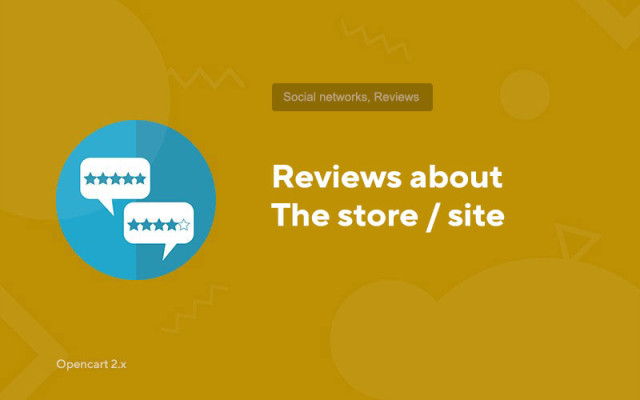Reviews about the store / site
Price in reward points: 5
The "Store Reviews" add-on for Opencart 2.x adds a new feature to your site, namely the ability for customers to leave their reviews and comments about your online store.
To display user reviews, a special page is used, which will be available at:
http://your_domain/index.php?route=information/shop_rating after installing the module.
To display the above mentioned page, you will have 2 template options, vertical and horizontal.
In the module settings, you can enable the display of the rating and the average rating, which is formed based on all the reviews from your customers.
What does the "Store Reviews" module give your customers?
- - Ability to add rating and feedback about your online store / site;
- - Write about what you like and what you don't like;
- - Receive a response (along with a notification by mail) from the administrator to the review;
Features for the administrator of the online store:
- - Adding a response to your user's review;
- - Moderation of reviews;
- - When a new review appears, the administrator receives a corresponding notification to the mail specified in the admin panel;
- - Automatically send an E-mail letter to a client whose order status has changed. The Bouquet Letter contains a request to write a review for your online store.
By installing this add-on you get an excellent feedback system with your customers. Each site administrator should know the weaknesses of his project, so we recommend this module for installation!
SeoPro support is present, you can set a human url for the reviews page.
More about setting up the module:
- - E-mail - addresses for notification of new reviews (required to be specified separated by commas);
- - Number of reviews per pagination page (number);
- - Do I need authorization to write a comment (yes / no);
- - Calculate and display the average score collected from all reviews (yes / no);
- - Evaluation of the store (yes / no);
- - Site evaluation (yes/no);
- - The appearance of the fields "advantages" and "disadvantages" (on / off);
- - Whether to send a letter to the buyer with a request to write a review (yes / no);
- - Editing a review (in case the client makes a spelling mistake).
There are 2 types of installation: "Installing extensions" if the module file is an archive ending in ocmod.zip or "Via FTP (file manager)" when it is a simple archive with files.
Installing Ocmod
- 1 Download the module file . Paid add-ons can be downloaded in your account only after payment.
- 2 In the admin panel of your site, go to "Extensions" -> "Install extensions" , or "Modules" -> "Install modifiers" and click the "Upload" button;
- 3 Select the downloaded file and click "Continue" , wait for the inscription - "Successfully installed" ;
- 4 Then go to "Add-ons Manager" , or "Modifiers" and click the "Update" button (blue, in the upper right corner). And also issue administrator rights for the module (below it is written how to do this).
Installation via FTP
- 1 Download the module file . Paid add-ons can be downloaded in your account only after payment;
- 2 Upload files through the file manager to the root of the site . As a rule, the archive contains files for different versions of PHP and OC version (you need to choose your option correctly);
- 3 Then go to "Add-ons Manager" , or "Modifiers" and click the "Update" button (blue, in the upper right corner). And also issue administrator rights for the module (below it is written how to do this).
After installing any module, go to the "System" -> "User groups" -> "Administrator" section, uncheck all the checkboxes and put them back by clicking on the "Select all" button in the view and change fields.
Tags: Opencart 2.0, Opencart 2.1, Opencart 2.2, Opencart 2.3, OcStore 2.3