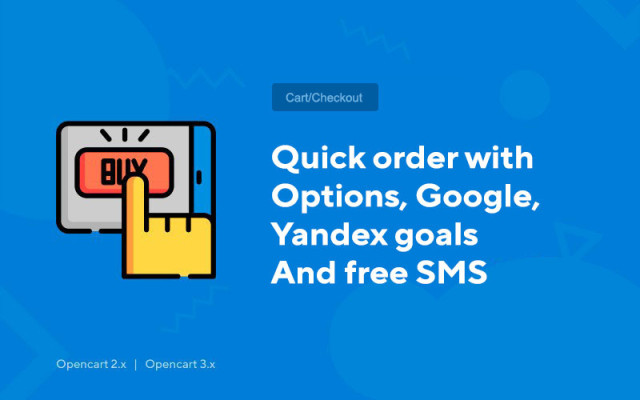Quick order with options, Google, Yandex goals and free SMS
Price in reward points: 10
Module for displaying a block with a one-click purchase in the product, categories, on the manufacturer's page, as well as in the search and standard modules (recommended, new items, bestsellers, and others).
Capabilities
- Multilingual En Ru Ua. It is possible to connect any number of languages;
- Works in product cards, on category pages, search, discounted products, manufacturers' pages, as well as in standard Opencart modules - recommended products, discounted products, bestsellers, recently added;
- Fields to be filled in by the buyer: name, phone, email, comment, checkbox for agreeing to the "Security Policy" (these fields can be enabled/disabled from the module control panel);
- Setting the fields to be filled in mandatory (if a required field is empty, it is highlighted);
- Phone number validation (using a mask for Russia and Ukraine). Such validation can be enabled/disabled from the admin panel;
- It is possible to connect other variants of masks;
- Validation of mandatory options (can be enabled / disabled in the settings);
- Notification about the lack of goods in stock (can be enabled / disabled in the settings);
- Integration of Yandex metrics and Google analytics at all stages of a quick order;
- Additional advanced analytics based on Sourcebuster JS (script for determining the sources of site visitors);
- Sending (free 5 messages a day) to the owner of the online store SMS messages using the SMS.ru service;
- Sending SMS messages to the buyer using the SMS.ru service;
- Sending SMS messages to the owner of the online store using the SMSC.ua service;
- Sending SMS messages to the buyer using the SMSC.ua service;
- Ability to create your own templates for SMS messages;
- "Picks up" the selected options and quantity of goods;
- Sending a standard letter about the order to the owner of the online store;
- Sending a standard letter about the order to the buyer (when filling in the e-mail field);
- Registration of the order in the admin panel of the online store.
There are 2 types of installation: "Installing extensions" if the module file is an archive ending in ocmod.zip or "Via FTP (file manager)" when it is a simple archive with files.
Installing Ocmod
- 1 Download the module file . Paid add-ons can be downloaded in your account only after payment.
- 2 In the admin panel of your site, go to "Extensions" -> "Install extensions" , or "Modules" -> "Install modifiers" and click the "Upload" button;
- 3 Select the downloaded file and click "Continue" , wait for the inscription - "Successfully installed" ;
- 4 Then go to "Add-ons Manager" , or "Modifiers" and click the "Update" button (blue, in the upper right corner). And also issue administrator rights for the module (below it is written how to do this).
Installation via FTP
- 1 Download the module file . Paid add-ons can be downloaded in your account only after payment;
- 2 Upload files through the file manager to the root of the site . As a rule, the archive contains files for different versions of PHP and OC version (you need to choose your option correctly);
- 3 Then go to "Add-ons Manager" , or "Modifiers" and click the "Update" button (blue, in the upper right corner). And also issue administrator rights for the module (below it is written how to do this).
After installing any module, go to the "System" -> "User groups" -> "Administrator" section, uncheck all the checkboxes and put them back by clicking on the "Select all" button in the view and change fields.
Tags: Opencart 2.0, Opencart 2.1, Opencart 2.2, Opencart 2.3, Opencart 3.0, OcStore 2.3, OcStore 3.0