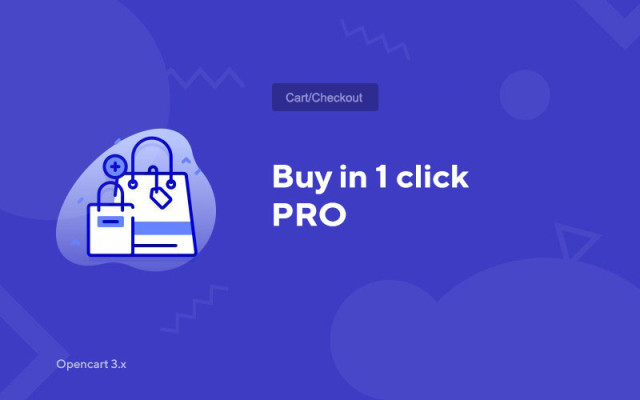Buy in 1 click PRO
Price in reward points: 10
The most useful module for every online store on Opencart - Buy in 1 click PRO.
Thanks to the installation of the add-on, your customer will be able to place an order for a particular product in just 2 clicks!
What does the module provide?
- The module displays quick order buttons;
- You can customize the appearance of the module, or rather the colors and icons;
- Quick order works not only from the product page, but also from categories;
- All orders that were made with the help of a quick purchase are informing the administrator;
- All orders go to the admin panel;
- Settings for sending SMS and mail;
- When ordering through the module, you can select options and view the characteristics;
- When choosing options, the price is recalculated in real time;
- In the admin panel on the page of quick orders, the assigned serial number of the order + the name and picture of the ordered product is displayed (very convenient for visual control).
There are 2 types of installation: "Installing extensions" if the module file is an archive ending in ocmod.zip or "Via FTP (file manager)" when it is a simple archive with files.
Installing Ocmod
- 1 Download the module file . Paid add-ons can be downloaded in your account only after payment.
- 2 In the admin panel of your site, go to "Extensions" -> "Install extensions" , or "Modules" -> "Install modifiers" and click the "Upload" button;
- 3 Select the downloaded file and click "Continue" , wait for the inscription - "Successfully installed" ;
- 4 Then go to "Add-ons Manager" , or "Modifiers" and click the "Update" button (blue, in the upper right corner). And also issue administrator rights for the module (below it is written how to do this).
Installation via FTP
- 1 Download the module file . Paid add-ons can be downloaded in your account only after payment;
- 2 Upload files through the file manager to the root of the site . As a rule, the archive contains files for different versions of PHP and OC version (you need to choose your option correctly);
- 3 Then go to "Add-ons Manager" , or "Modifiers" and click the "Update" button (blue, in the upper right corner). And also issue administrator rights for the module (below it is written how to do this).
After installing any module, go to the "System" -> "User groups" -> "Administrator" section, uncheck all the checkboxes and put them back by clicking on the "Select all" button in the view and change fields.
Tags: Opencart 3.0, OcStore 3.0